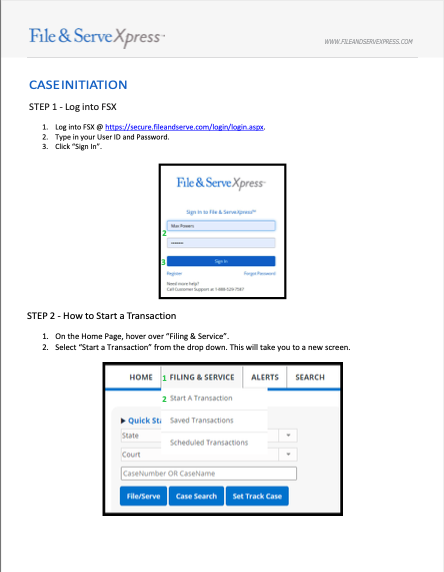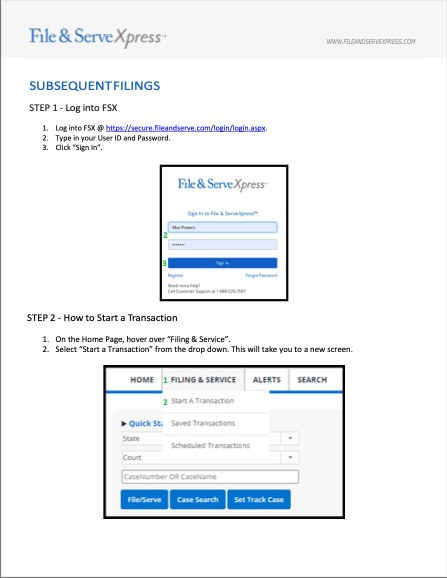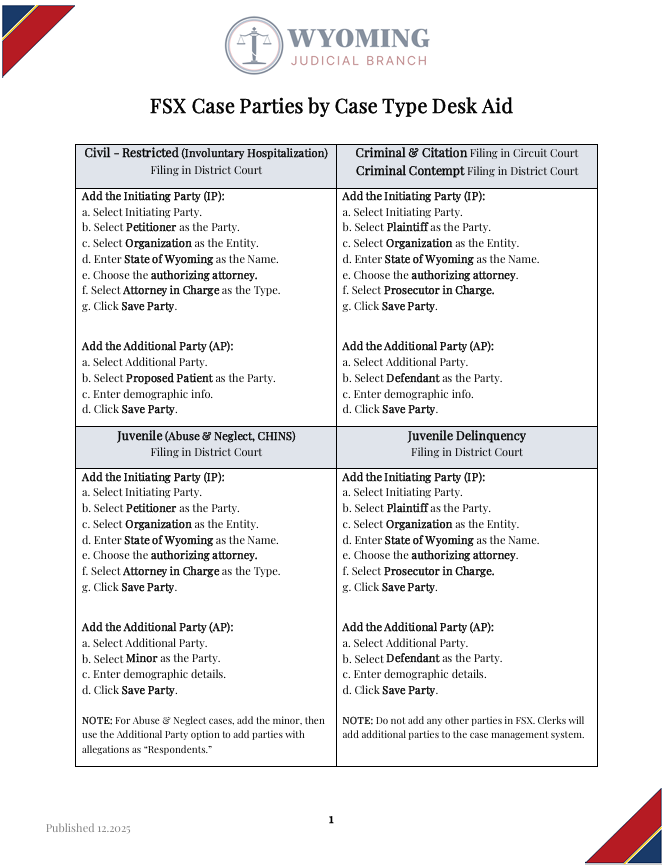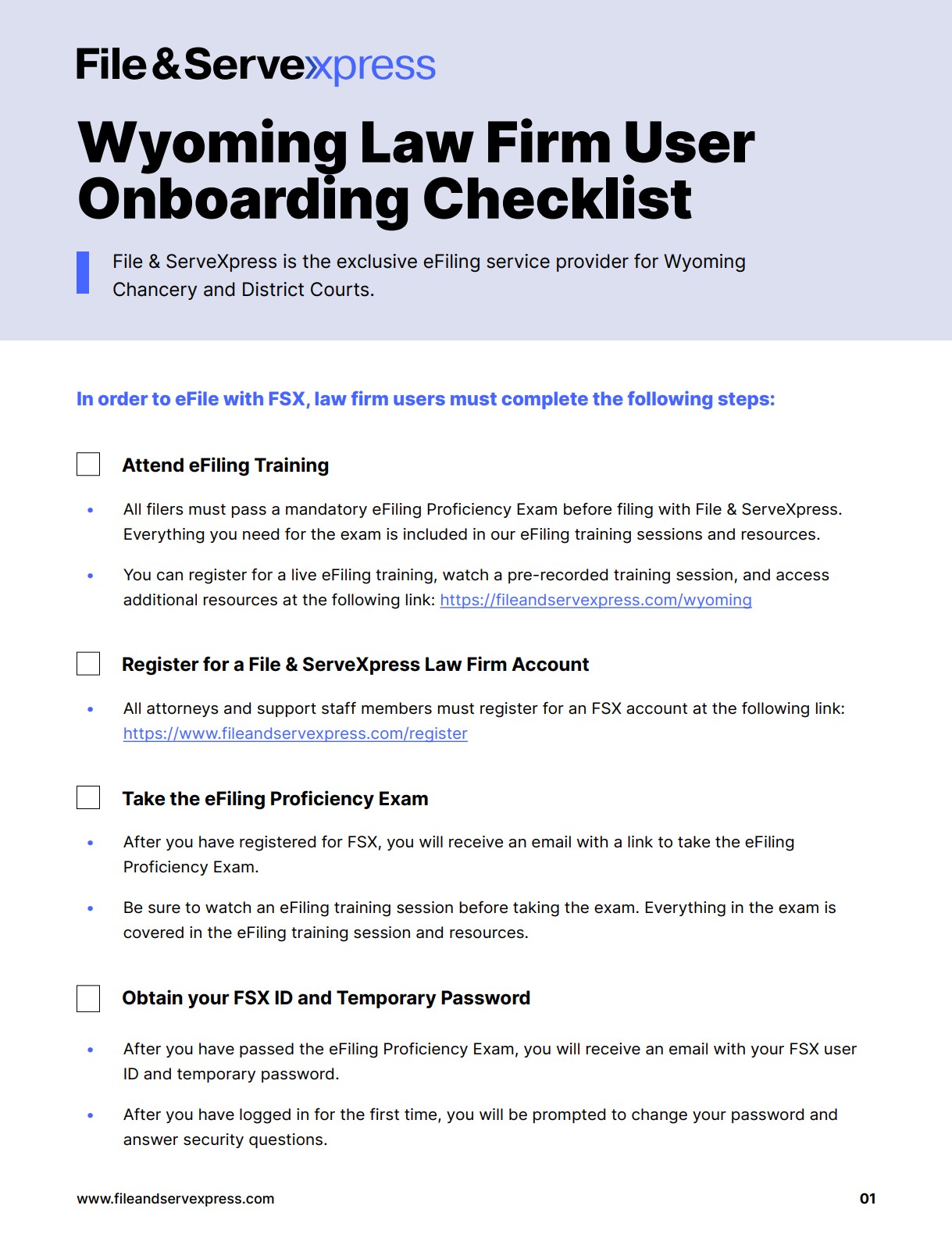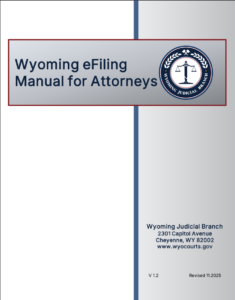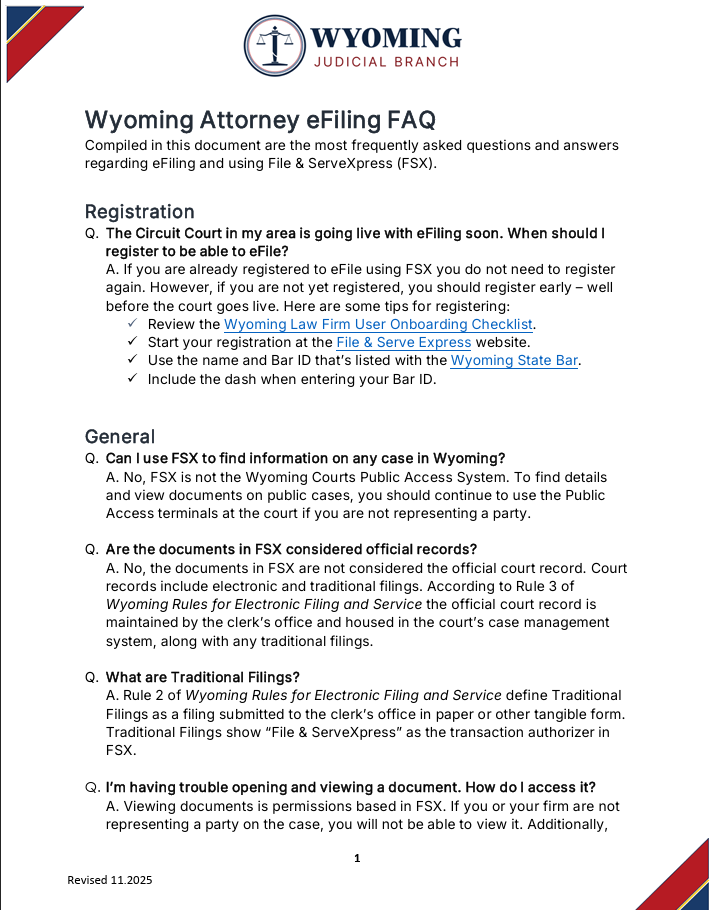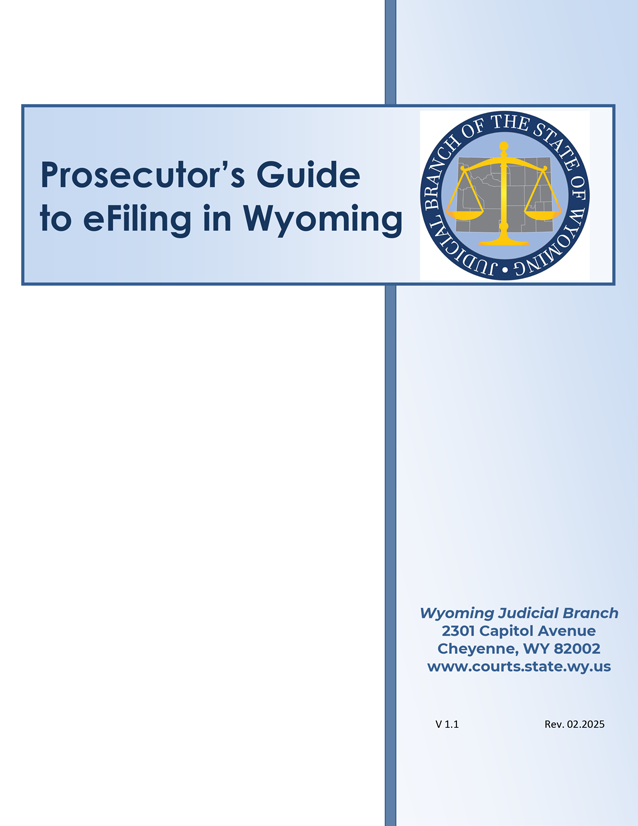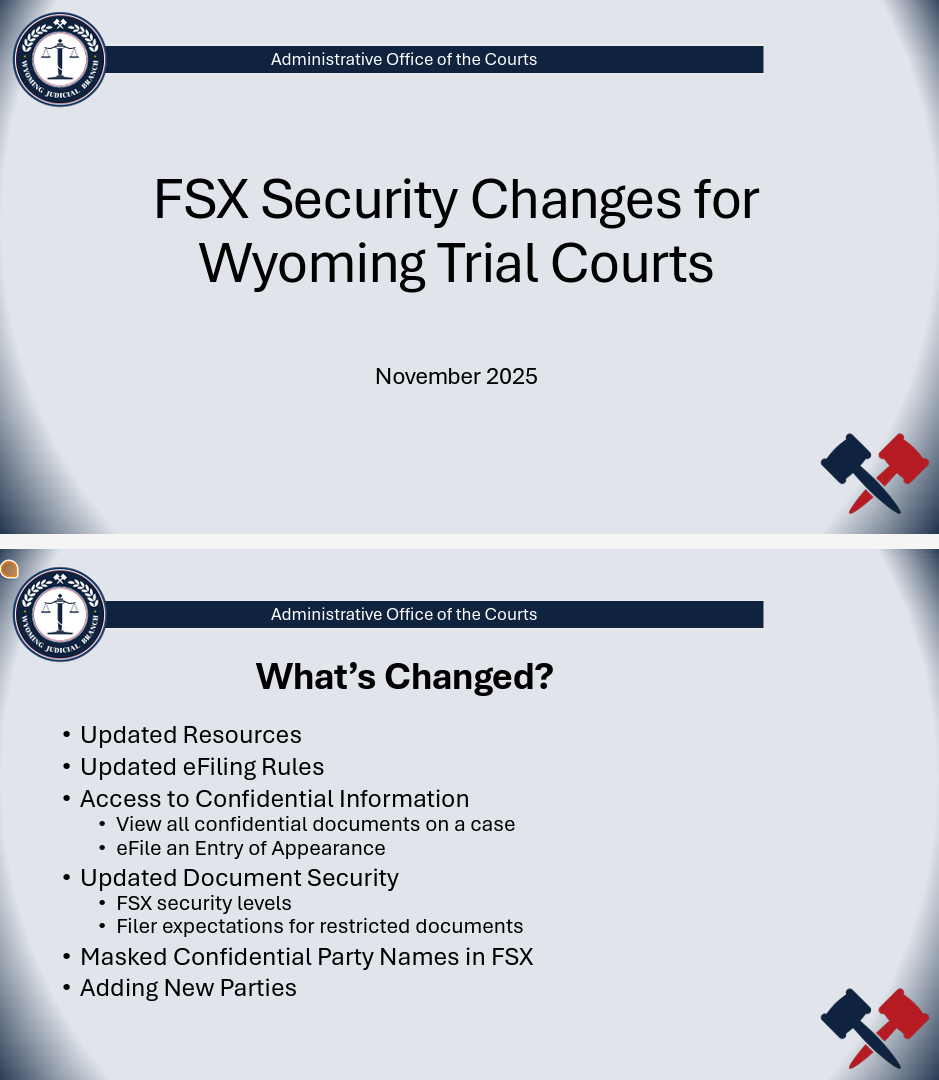File & ServeXpress is the mandated eFiling Service Provider for Wyoming District Courts, Chancery Courts, and Circuit Courts.
Please visit the District Court’s website, Chancery Court’s website, or Circuit Court’s website to view specific rules and orders.
Getting Started
Register
There is no charge to register or add users with File & ServeXpress. Register now and have your login credentials sent directly to your inbox.
Learn
Explore the resources by Court, including user guides, feature overviews, videos, upcoming CLEs, and live webinar sessions hosted by your local account manager.
eFile
Access your FSX account dashboard.
Questions?
Visit our Support Center or reach out to an eFiling specialist for help.
Resources by Court
WYOMING DISTRICT COURT
File & ServeXpress offers eFiling and eService for case types in District Courts for all counties.
Please visit the District Court’s website for specific rules and orders.
What counties are available for eFiling on the FSX system?
District Courts for all counties are live on the File & Serve system.
Is electronic filing and service mandatory?
Yes
Can I file both new case filings and existing case filings?
Yes, both New Cases and Subsequent filings will be accepted through the electronic filing and service provider (FSX).
Where can I find Rules & Procedures specific to eFiling in the WY State District Court?
You may visit the Court’s website to download the Court Specific Rules & Procedures here.
Do I need an account to eFile my documents?
Yes, all Attorneys and their staff will need a File & Serve account to file your documents and to receive the filings in your cases. You can register your firm here.
What are the document size limitations?
The maximum size is 150 MB per transaction. Documents that exceed the limitation must be broken down into smaller documents and use the “Note to Clerk” to identify the part of the document the filing represents (e.g. “Motion for Summary Judgment, part 1 of 2“).
What are the character limitations for FSX Fields?
- FSX Case name is 200
- The document title is 250 (even though the FSX limitation is listed as 510)
- FSX first name is 30, the middle name is 20, and last name is 55
- FSX Organization field is 100
How will I get file stamped copies of my Complaint?
After the filing is processed, your documents will be available for download from the Court’s Register of Actions on File & ServeXpress.
How will I know my case number to access documents from the Court’s Register of Actions on File & ServeXpress?
After the Court processes your electronically submitted documents, you will receive a receipt acknowledging your transaction with the new case number. You will be able to access your stamped documents through the transaction in your online Inbox, or by searching for the document on the online register of actions on File & ServeXpress.
How do I pay an Inventory or Appraisal fee?
When using the Inventory and Appraisal document type, look on the second page of the Review & Submit screen to enter the appropriate dollar amount for the filing.
How do I access documents for a public case that I am not an attorney of record on?
For PUBLIC documents, go to the courthouse, log into the VPN, and use the Public Access Terminal site to view documents.
How do I access confidential documents in a case that I am an attorney of record for but can’t see at FSX?
For SEALED documents, users must get documents from the clerk. Please contact the clerk’s office to request copies. Copy fees may apply.
Will File & ServeXpress store my documents or just send links via email?
File & ServeXpress stores all documents filed and served on its secure web-based application. We will send you an Accepted email notification by which you may log into FSX and retrieve your file-stamped documents. Access to the documents you file, or are served with, will not expire and will always be available on FSX.
How will I be able to pay statutory filing fees?
File & ServeXpress will advance statutory filing fees to court on your behalf the day after the court accepts your filing. FSX will then invoice your firm monthly.
Who should I contact if I have general questions about the District Court’s schedules, policies, or procedures?
Visit the District Court’s website to find the contact information for the Court you are filing into https://www.courts.state.wy.us/district-courts/district-court-locations/.
If I am having difficulties filing, where can I get assistance?
Please contact File & ServeXpress Client Support at 888-529-7587. Help is available 24/7.
Who is eligible to eFile?
The persons identified below may electronically file and serve documents once they have completed training, registered, agreed to terms and conditions, and passed an eFiling proficiency exam:
- Attorneys who are active members in good standing of the Wyoming State Bar.
- Eligible attorneys’ designated staff.
Who must receive the eFiling training?
eFiling training is mandatory for people intending to electronically file or serve a document in a District Court. See our Wyoming eFiling Training Session.
Must eligible attorneys receive the training if their staff will eFile all documents?
Yes. Any licensed Wyoming attorney who plans to appear in a District Court case must receive the training, even if legal staff will eFile all documents.
Must an eligible attorney receive the training if his or her co-counsel plans to eFile and receive eService of all documents?
Yes. Any licensed Wyoming attorney who plans to appear in a District Court case must receive the training, even if his or her co-counsel plans to eFile all receive eService of all documents.
Are attorneys admitted pro hac vice permitted to eFile?
Generally, no. Absent special permission from the District Court, local counsel (not pro hac vice counsel) must eFile all documents.
Must I attend live-trainings or is it sufficient to view a recorded training session?
Filers may satisfy the training requirement by either attending a live session or viewing a recorded training session. Both those who attend live sessions and those who view recorded training sessions must register, agree to the terms and conditions, and pass a proficiency exam before eFiling.
How are my eFiling fees paid?
File & ServeXpress will send the fees to the Court on your behalf within 24 hours of your filing being processed. You will receive an invoice the following month with the Court fees owed back to File & ServeXpress. A Billing Reference field is provided on the Review & Submit tab for you to enter internal information that will appear on your monthly invoice to assist with reconciliation.
Is there a way to download multiple documents at one time?
FSX provides a Batch Document Processor software that can be downloaded from the website (see User Guide here). Please note that downloading more than 200 documents at a time can cause errors with the download.
WYOMING CHANCERY COURT
File & ServeXpress offers eFiling and eService for all case types in the Wyoming Chancery Court.
Please visit the Chancery Court’s website for specific rules and orders.
Is electronic filing and service mandatory in the Chancery Court?
Electronic filing and service in the Wyoming Chancery Court is mandatory. When electronically filing and serving, you must do so through the File & ServeXpress (FSX) system.
Can I file both new case filings and existing case filings?
Yes, both New Cases and Subsequent filings will be accepted through the electronic filing and service provider (FSX).
What rules govern eFiling in Wyoming Chancery Court?
Currently, eFiling is governed by the Wyoming State Chancery Court eFiling Administrative Policies and Procedure Manual, which is substantially similar to the eFiling rules Applicable in district courts. However, effective April 5, 2025, both Chancery and District Court eFiling will be governed by the Wyoming Rules for Electronic Filing and Service.
Do I need an account to eFile my documents?
Yes, all Attorneys and Self-Represented litigants will need a File & Serve account to file your documents and to receive the filings in your cases. You can register your firm here.
What are the document size limitations?
The maximum size is 150 MB per transaction. Documents that exceed the limitation must be broken down into smaller documents and use the “Note to Clerk” to identify the part of the document the filing represents (e.g. “Motion for Summary Judgment, part 1 of 2“).
What are the character limitations for FSX Fields?
- FSX Case name is 200
- The document title is 250 (even though the FSX limitation is listed as 510)
- FSX first name is 30, the middle name is 20, and last name is 55
- FSX Organization field is 100
How will I get file stamped copies of my Complaint?
After the filing is accepted, your documents will be available for download from the Court’s Register of Actions on File & ServeXpress.
How will I know my case number to access documents from the Court’s Register of Actions on File & ServeXpress?
After the Court accepts your electronically submitted documents, you will receive a receipt acknowledging your transaction with the new case number. You will be able to access your stamped documents through the transaction in your online Inbox, or by searching for the document on the online register of actions on File & ServeXpress.
Will File & ServeXpress store my documents or just send links via email?
File & ServeXpress stores all documents filed and served on its secure web-based application. We will send you an Accepted email notification by which you may log into FSX and retrieve your file-stamped documents. Access to the documents you file, or are served with, will not expire and will always be available on FSX.
How will I be able to pay statutory filing fees?
File & ServeXpress will advance statutory filing fees to court on your behalf the day after the court accepts your filing. FSX will then invoice your firm monthly.
Who should I contact if I have general questions about the Chancery Court’s schedules, policies, or procedures?
Contact the Chancery Court via email (chancery@courts.state.wy.us) or phone (307-262-3421) during business hours (8 AM to 5 PM GMT).
If I am having difficulties filing, where can I get assistance?
Please contact File & ServeXpress Client Support at 888-529-7587. Help is available 24/7.
Who is eligible to eFile?
The persons identified below may electronically file and serve documents once they have completed training, registered, agreed to terms and conditions, and passed an eFiling proficiency exam:
- Attorneys who are active members in good standing of the Wyoming State Bar.
- Eligible attorneys’ staff.
- Self-represented individuals.
Who must receive the eFiling training?
eFiling training is mandatory for persons intending to electronically file or serve a document in a Chancery Court. See our Wyoming eFiling Training Session video below.
Must eligible attorneys receive the training if their staff will eFile all documents?
Yes. Any licensed Wyoming attorney who plans to appear in a Chancery Court case must receive the training, even if legal staff will eFile all documents.
Must an eligible attorney receive the training if his or her co-counsel plans to eFile and receive eService of all documents?
Yes. Any licensed Wyoming attorney who plans to appear in a Chancery Court case must receive the training, even if his or her co-counsel plans to eFile all receive eService of all documents.
Are attorneys admitted pro hac vice permitted to eFile?
Generally, no. Absent special permission from the Chancery Court, local counsel (not pro hac vice counsel) must eFile all documents.
Must I attend live-trainings or is it sufficient to view a recorded training session?
Filers may satisfy the training requirement by either attending a live session or viewing a recorded training session. Both those who attend live sessions and those who view recorded training sessions must register, agree to the terms and conditions, and pass a proficiency exam before eFiling.
How are my eFiling fees paid?
File & ServeXpress will send the fees to the Court on your behalf within 24 hours of your filing being processed. You will receive an invoice the following month with the Court fees owed back to File & ServeXpress. A Billing Reference field is provided on the Review & Submit tab for you to enter internal information that will appear on your monthly invoice to assist with reconciliation.
Is there a way to download multiple documents at one time?
FSX provides a Batch Document Processor software that can be downloaded from the website (see User Guide here). Please note that downloading more than 200 documents at a time can cause errors with the download.
WYOMING CIRCUIT COURT
File & ServeXpress offers eFiling and eService for case types in Circuit Courts.
Please visit the Circuit Court’s website for specific rules and orders.
What counties are available for eFiling on the FSX system?
Natrona County Circuit Court, Sheridan County Circuit Court, Johnson County Circuit Court, Niobrara County Circuit Court, Goshen County Circuit Court, Converse County Circuit Court, and Platte County Circuit Court. Check back for future live dates of additional Courts.
Is electronic filing and service mandatory?
Electronic filing and service will be mandatory in each county 90 days after their live date.
Can I file both new case filings and existing case filings?
Yes, both New Cases and Subsequent filings will be accepted through the electronic filing and service provider (FSX).
Where can I find Rules & Procedures specific to eFiling in the WY State Circuit Court?
You may visit the Court’s website to download Court specific rules and procedures here.
Do I need an account to eFile my documents?
Yes, all Attorneys and their staff will need a File & Serve account to file your documents and to receive the filings in your cases. You can register your firm here.
What are the document size limitations?
The maximum size is 150 MB per transaction. Documents that exceed the limitation must be broken down into smaller documents and use the “Note to Clerk” to identify the part of the document the filing represents (e.g. “Motion for Summary Judgment, part 1 of 2“).
What are the character limitations for FSX Fields?
- FSX Case name is 200
- The document title is 250 (even though the FSX limitation is listed as 510)
- FSX first name is 30, the middle name is 20, and last name is 55
- FSX Organization field is 100
How will I get file stamped copies of my Complaint?
After the filing is processed, your documents will be available for download from the Court’s Register of Actions on File & ServeXpress.
How will I know my case number to access documents from the Court’s Register of Actions on File & ServeXpress?
After the Court processes your electronically submitted documents, you will receive a receipt acknowledging your transaction with the new case number. You will be able to access your
stamped documents through the transaction in your online Inbox, or by searching for the document on the online register of actions on File & ServeXpress.
How do I access documents for a public case that I am not an attorney of record on?
For PUBLIC documents, go to the courthouse, log into the VPN, and use the Public Access Terminal site to view documents.
How do I access confidential documents in a case that I am an attorney of record for but can’t see at FSX?
For SEALED documents, users must get documents from the clerk. Please contact the clerk’s office to request copies. Copy fees may apply.
Will File & ServeXpress store my documents or just send links via email?
File & ServeXpress stores all documents filed and served on its secure web-based application. We will send you an Accepted email notification by which you may log into FSX and retrieve your file-stamped documents. Access to the documents you file, or are served with, will not expire and will always be available on FSX.
How will I be able to pay statutory filing fees?
File & ServeXpress will advance statutory filing fees to court on your behalf the day after the court processes your filing. FSX will then invoice your firm monthly.
Who should I contact if I have general questions about the Circuit Court’s schedules, policies, or procedures?
Visit the Circuit Court’s website to find the contact information for the Court you are filing into https://www.courts.state.wy.us/circuit-courts/
If I am having difficulties filing, where can I get assistance?
Please contact File & ServeXpress Client Support at 888-529-7587. Help is available 24/7.
Who is eligible to eFile?
The persons identified below may electronically file and serve documents once they have completed training, registered, agreed to terms and conditions, and passed an eFiling proficiency exam:
- Attorneys who are active members in good standing of the Wyoming State Bar.
- Eligible attorneys’ designated staff.
Who must receive the eFiling training?
eFiling training is mandatory for persons intending to electronically file or serve a document in a Circuit Court. See our Wyoming eFiling Training Video.
Must eligible attorneys receive the training if their staff will eFile all documents?
Yes. Any licensed Wyoming attorney who plans to appear in a Circuit Court case must receive the training, even if legal staff will eFile all documents.
Must an eligible attorney receive the training if his or her co-counsel plans to eFile and receive eService of all documents?
Yes. Any licensed Wyoming attorney who plans to appear in a Circuit Court case must receive the training, even if his or her co-counsel plans to eFile all receive eService of all documents.
Are attorneys admitted pro hac vice permitted to eFile?
Generally, no. Absent special permission from the Court, local counsel (not pro hac vice counsel) must eFile all documents.
Must I attend live-trainings or is it sufficient to view a recorded training session?
Filers may satisfy the training requirement by either attending a live session or viewing a recorded training session. Both those who attend live sessions and those who view recorded training sessions must register, agree to the terms and conditions, and pass a proficiency exam before eFiling.
How are my eFiling fees paid?
File & ServeXpress will send the fees to the Court on your behalf within 24 hours of your filing being processed. You will receive an invoice the following month with the Court fees owed back to File & ServeXpress. A Billing Reference field is provided on the Review & Submit tab for you to enter internal information that will appear on your monthly invoice to assist with reconciliation.
Is there a way to download multiple documents at one time?
FSX provides a Batch Document Processor software that can be downloaded from the website (see User Guide here). Please note that downloading more than 200 documents at a time can cause errors with the download.