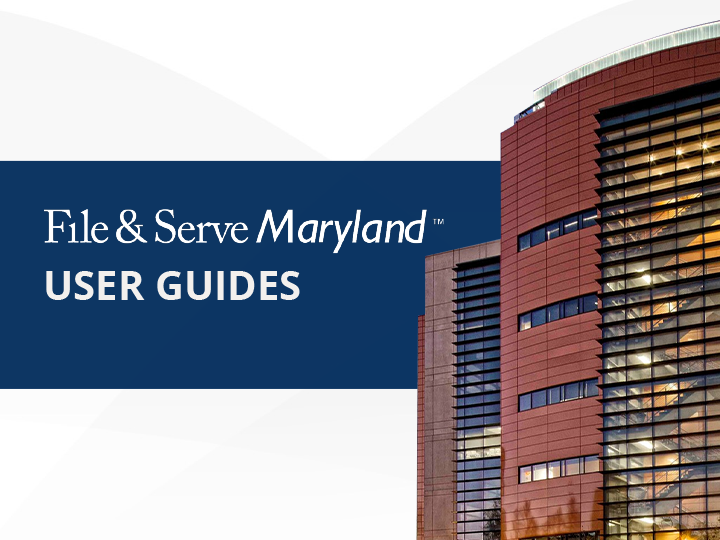A better way to
eFile in Maryland
File & Serve Maryland offers easier, faster eFiling in all courts on the MDEC system.
Enter your details below to learn more about how File & Serve Maryland can work for you, and how you can eFile faster today.
eFiling Built Strategically for You
File & Serve Maryland is a customized eFiling application for the statewide electronic filing manager, MDEC Odyssey. Developed by File & ServeXpress, the same company providing eFiling and eService in Maryland since 2002, FSMD can be used for eFiling and eService in all Maryland available courts that have gone live on the Odyssey system.
Getting Started
Log in
You can log in with an existing MDEC Odyssey account or create one through FSMD. Fill out the intake form and have your login credentials sent to your inbox.
Learn
Explore the resources below, including: user guides, feature overviews, videos, and live webinar sessions hosted by your local account manager.
eFile
Access your FSMD account dashboard.
Questions?
Visit our Support Center or reach out to an eFiling specialist for help.
Features & Benefits
MULTI-FILE DRAG & DROP UPLOADS
Load up to 200 documents at a time with one simple motion
BATCH FILING
Bundle large volumes of filings to be sent to a specific court in one easy step.
AUTOMATIC FILE NAMING
File descriptions are now pulled from the uploaded file
SERVICE REPORTS PER ENVELOPE
Access per-transaction service reports on demand
ANYTIME SERVICE LIST UPDATES
Update service recipients at any time, not just during filings
PERFORMANCE IMPROVEMENTS
User interface upgrades to make eFiling easier and faster
BUNDLED VALUE
Complimentary eService when eFiling with File & Serve Maryland
MONTHLY BILLING
Reconcile easily with transactions grouped by client and case
PDF CONVERSION
Uploaded files are automatically virus-scanned and converted to PDF
24/7 LIVE SUPPORT
Around the clock access to legal and tech experts via phone, chat, or email
PERMANENT DOCUMENT STORAGE
Searchable storage of all filed or served documents
AZURE SECURITY
Trusted Microsoft Azure cloud hosting provides unparalleled security
See what Filers are saying about FSMD’s time-saving features
Virtual Walkthrough
Click below to select and register for one of our upcoming live webinar sessions.
Training
FSX is dedicated to providing you with the tools and resources that you need to use our products efficiently and effectively. Our team of seasoned training professionals not only know our products, but have years of experience working with local filers, law firms, and court systems.
If you have any additional questions or need technical support, please contact File & ServeXpress Client Support by phone at 1.888.529.7587 or by email via support@fileandserve.com
FREQUENTLY ASKED QUESTIONS
No. Your login to File & Serve Maryland is your email address and password that you use to login to your present service provider. You can use your existing MDEC Odyssey credentials to access FSMD.
No, File & Serve Maryland will use your existing firm and staff registration information.
No. We download your payment account information from the eFiling Manager so you will use the same payment account with File & Serve Maryland that you used for your prior service provider.
| eFile Only | eServe Only | eFile & eServe | |
| All cases | $3.00/transaction | $3.00/transaction | $3.00/transaction |
- Standard Court Filing Fees – contact your local court for information on filing fees.
- Convenience Fees – MDEC: Odyssey charges a convenience fee to cover the credit card or eCheck processing fees.
How do I pay for my filings?
How do I update my user profile?
How can I get help with technical problems?
Documents that are 25MB or smaller can be eFiled into the Maryland District Courts. Documents larger than 25MB will need to be broken into multiple volumes.
They all stay in the eFiling Manager system. At any time, you can login to your previous service provider and look at your prior eFilings and eServices.
You simply login to your old service provider and start eFiling through them. You don’t have to cancel your File & Serve Maryland account.
Yes, regardless of the service provider for the serving counsel or the receiving counsel, you will notice no change in eServices sent or received by you.
File & Serve Maryland displays cases after you submit a filing for that case. After your first submission, that case displays on the Case Overviews page. Click the File button for that case to begin a submission.
You will receive exactly the same notifications regardless of the service provider you use. You could switch to a different service provider each day for a week and you would never notice any change in your receipt of eService notification emails. The same goes for all eFiling notifications such as the acceptance email.
Available courts
File & Serve Maryland serves all civil, family, criminal, and traffic filings in the District Court and Circuit Courts, as well as appellate filings in the Court of Special Appeals and Courts of Appeals on the MDEC system.
1st District: Baltimore City* 2nd District: Dorchester, Somsert, Wicomico, Worcester 3rd District: Caroline, Cecil, Kent, Queen Anne’s, Talbot 4th District: Calvert, Charles, St. Mary’s 5th District: Prince George’s County* 6th District: Montgomery | 7th District: Anne Arundel 8th District: Baltimore 9th District: Harford 10th District: Carroll, Howard 11th District: Frederick, Washington 12th District: Allegany, Garrett |
Landlord/Tennant Cases in Prince George’s County will continue to be filed through File & ServeXpress.
All other case types in Prince George’s County District Courts can be filed through File & Serve Maryland.
Asbestos Cases in Baltimore City Circuit Court will continue to be filed through File & ServeXpress.