Filing case documents can eat up a significant amount of you or your legal staff’s workday, especially if you’re frequently filing into cases with a high volume of documents, exhibits, or attachments. All that time spent uploading, formatting, and maintaining your case documentation could be better spent focusing on your clients, or taking on new business.
In this article, we will discuss specific problems found while eFiling multiple documents, how they impact your firm’s time, and how to solve them. In short, eFiling can take a lot less time with the right preparation and service.
Proactive Document Naming for Efficient eFiling
An easy way to save time filing multiple documents is to name them carefully. Specifically, it helps to make the file name the same as the document description. This lets you identify documents as you file and fill in the required details later.
Additionally, eFiling services can use the document name to autofill data during filing. For example, File & Serve Maryland uses your document names to fill in the document title item. With a large filing, this will save you a significant amount of time, as long as you named the files correctly in the first place.
Let’s look at an example of smartly named files for easy document search.
In the case of Tonewood Life Insurance v. Coral Trust, a paralegal is tasked with uploading 35 exhibits in opposition to the defendant’s Motion for Summary Judgment. She names the files as follows before uploading them to File & Serve Maryland:
- Exhibit 1 to Plaintiff Coral Brief in Opposition to Tonewood Motion 9E for Summary Judgment
- Exhibit 2 to Plaintiff Coral Brief in Opposition to Tonewood Motion 9E for Summary Judgment
- Exhibit 3 to Plaintiff Coral Brief in Opposition to Tonewood Motion 9E for Summary Judgment
By including the Exhibit Number and Motion Number in her file names, the paralegal has made it easier to search for the files if she needs to reference them later. And because File & Serve Maryland pulls her file names automatically into the system, she’s saved herself the step of renaming and reorganizing them for upload to the Court.
Uploading Multiple Documents to an Envelope
The most obvious time sink for filing multiple documents is the process of uploading multiple documents. The problem generally isn’t a bandwidth or internet speed issue though, it’s a problem of process.
While uploading a single document to your envelope doesn’t take long on any eFiling service, many platforms are limited in their capability to upload multiple documents simultaneously. On a platform like Maryland’s MDEC Odyssey, for example, each document is uploaded and named individually. While this approach is manageable for infrequent filers, it’s no small task when you’re filing into cases with hundreds of exhibits.
How can you improve your eFiling upload process?
The two best things you can do to optimize your eFiling process are investing the time into eFiling training and choosing the right eFiling service.
If you have newer staff or personally struggle with your system, it’s worth looking into available training. Some services will offer on-demand training like webinars and streamlined walkthroughs. For example, File & ServeXpress offers a host of training options, including one-on-one sessions with our eFiling experts.
If you are familiar with your service but looking for a new edge, it is worth looking into keyboard shortcuts for the service. A lot of time spent uploading documents is spent navigating the interface. The less time you can spend dragging the mouse around, the better.
Ultimately, there is only so much you can solve with familiarity. Most of your time spent is a result of the system’s design.
What should you look for in an eFiling service?
Every law firm is different. Consider the number of filings your firm handles and look for a platform that best suits the volume of documents you’ll be uploading. The right eFiling system cannot change how much you need to upload, nor can it change the details you need to include, but it can make the process much faster by allowing for simultaneous document uploading.
For example, let’s look at our eFiling service for Maryland. Instead of uploading one document at a time, users can drag and drop multiple files into the envelope from their desktop:
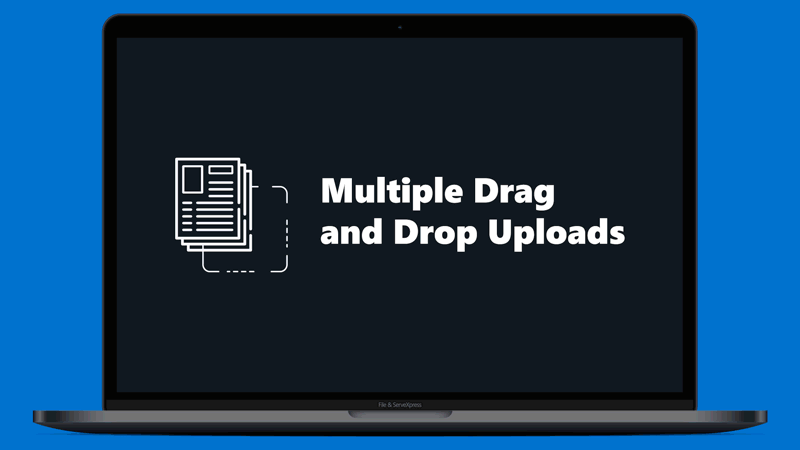
From there, users can add the required information for each document on a single page. If they prepared their files correctly, they won’t need to fill out the document titles either.
Saving Documents to Meet eFiling Requirements
Most jurisdictions require documents to be text-searchable PDFs for submission, otherwise the filing will be rejected. But law firms tend to write documents using word processing software like Microsoft Word or Google Docs, which save to .docx file types by default.
While filers can opt to save their files to PDFs from their word processing software, it can be tricky to remember every time – and it’s another file for them to manage. And what if you forget to save it as a PDF before filing? In the worst-case scenarios, a filing may require dozens of individual documents to be resaved before you upload to avoid a filing rejection (and subsequent re-filings).
How can I convert my eFilings to PDF in bulk?
You could consider bulk file converting software. It’s an option that allows most staff to ignore file types, and it’s faster than saving documents individually mid-filing.
Keep in mind, too, any additional software you use requires maintenance, licensing, and logistical overhead. Essentially, it could create more problems than it would solve.
Can my eFiling service convert documents to PDF for me?
Fortunately, yes! There are some eFiling services that will take care of that busy work for you while retaining searchability.
File & Serve Maryland, for example, converts word documents to text-searchable PDFs as you upload. It’s also built to communicate with the Court so that all filings meet their specific requirements, which helps you avoid rejected filings.
Searching for Filed Documents
If you’re looking to organize your files better locally, folder names are a good place to start. A deliberate naming strategy will save you time finding documents later. When you’re naming your folders, try to include some key data that will help you identify the files within, such as the case number, filing date, etc.
But local file systems have limitations for how you can search your documents when compared to some eFiling services.
Can my eFiling service organize documents for me?
Most eFiling services, at the bare minimum, will store your case documents through the required retention period for your reference.
Some professional-grade eFiling services offer long-term ways to store and manage your case documents. For example, File & Serve Maryland has multiple parameters filers can use to search for files in our permanent document repository:
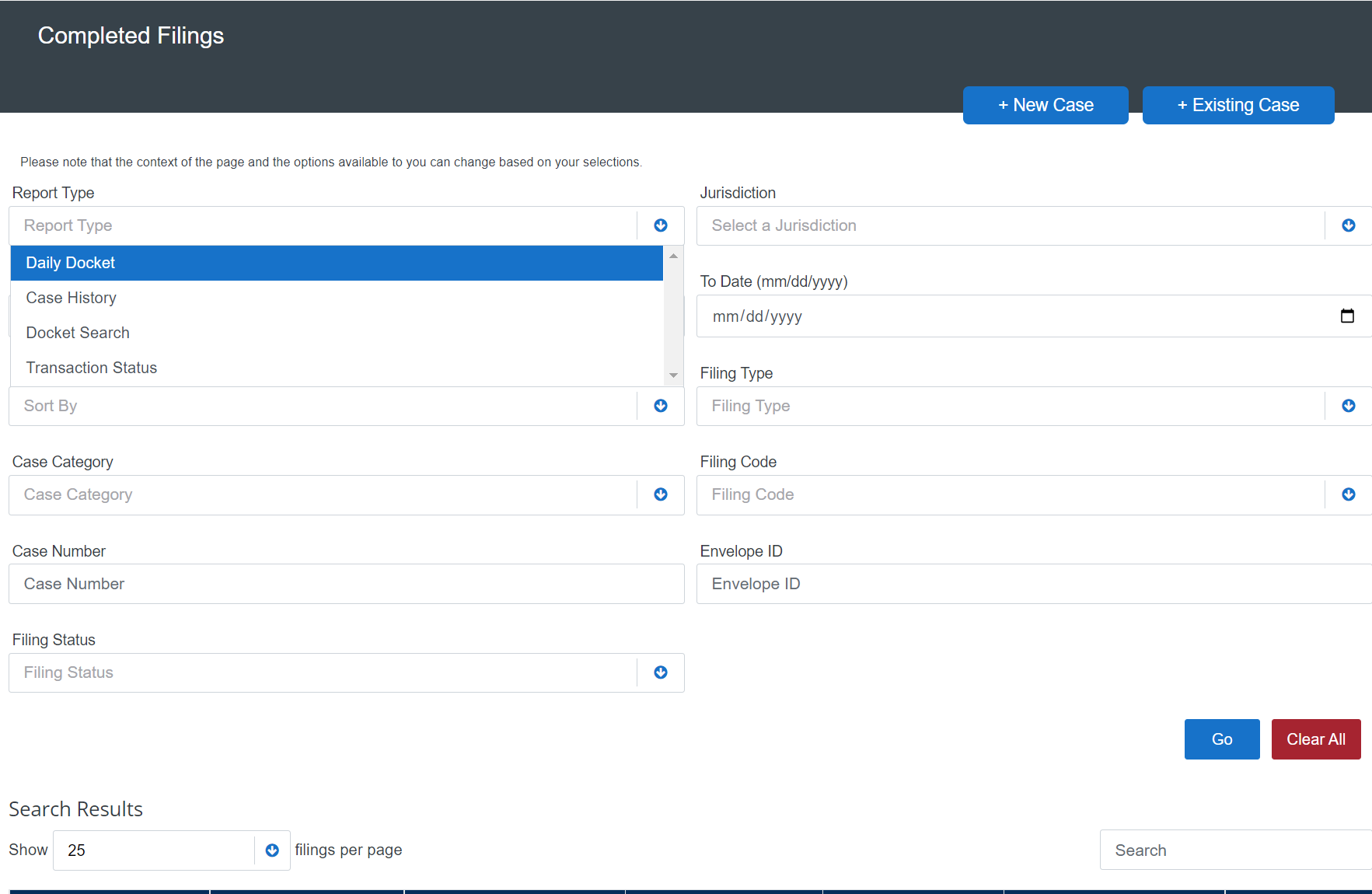
Additionally, those users can run reports on their document library to find specific groups:
- Daily Docket: Search for filings submitted in a specific date range.
- Case History: Search for filing submitted in a specific case.
- Docket Search: Sort submitted filings by document type (e.g., Answers).
- Transaction Status: Sort for filing by status.
These are the kinds of searches that are difficult to do without dedicated software. If you want to find documents based on dynamic criteria, or data created post-filing, consider using an eFiling service with those options instead of trying to parse that data manually.
Filing Multiple Documents Can Take Less Time
There are other time sinks involved in eFiling multiple documents, and with filing in general. No matter the problem, though, filing less is not the answer. So, ask yourself two questions when considering any time sink you have:
- Is this a problem we can out-prepare?
- Is this a problem inherent to our eFiling system?
You may be able to adjust your own behavior, but not every problem is the filer’s responsibility. That’s why File & ServeXpress focuses on usability and time management when designing our platforms. We strive to make filing efficient and easy for our users, whether they are filing a single document a month or multiple documents in multiple filings per day.
If you suspect some of your time management issues with eFiling require new software, we recommend looking at our File & Serve platforms. File & ServeXpress currently offers eFiling solutions in over 1400 Courts across the country. Register for one of our eFiling platforms here, or get in touch with a representative for more information about what platform is right for your firm.