Let’s face it: filing your court documents can feel monotonous even under the best circumstances. But in a scenario where you are filing the same document repeatedly, the repetitive process can be draining and take a significant amount of time that feels wasted.
Specific fields of law are more prone to repetitive filings than others, where they must submit the same document bundle for multiple cases, as asbestos or DUI caseloads often require. FSX has the perfect tool for these scenarios to reduce time spent filing: Multi-Case Filing. Here, we will go over what Multi-Case Filing is, how it differs from Batch Filing, and how you can get started.
What is Multi-Case Filing?
Multi-Case Filing is a File & ServeXpress eFiling mode that
allows users to file or serve the same document set in up to 200 existing cases
in a single transaction. This tool is available through the standard “Filing
& Service” tab in the application used for standard single-case filings
with some modifications. Below is the general multi-case workflow for both
eFilers and Clerks reviewing the filings:
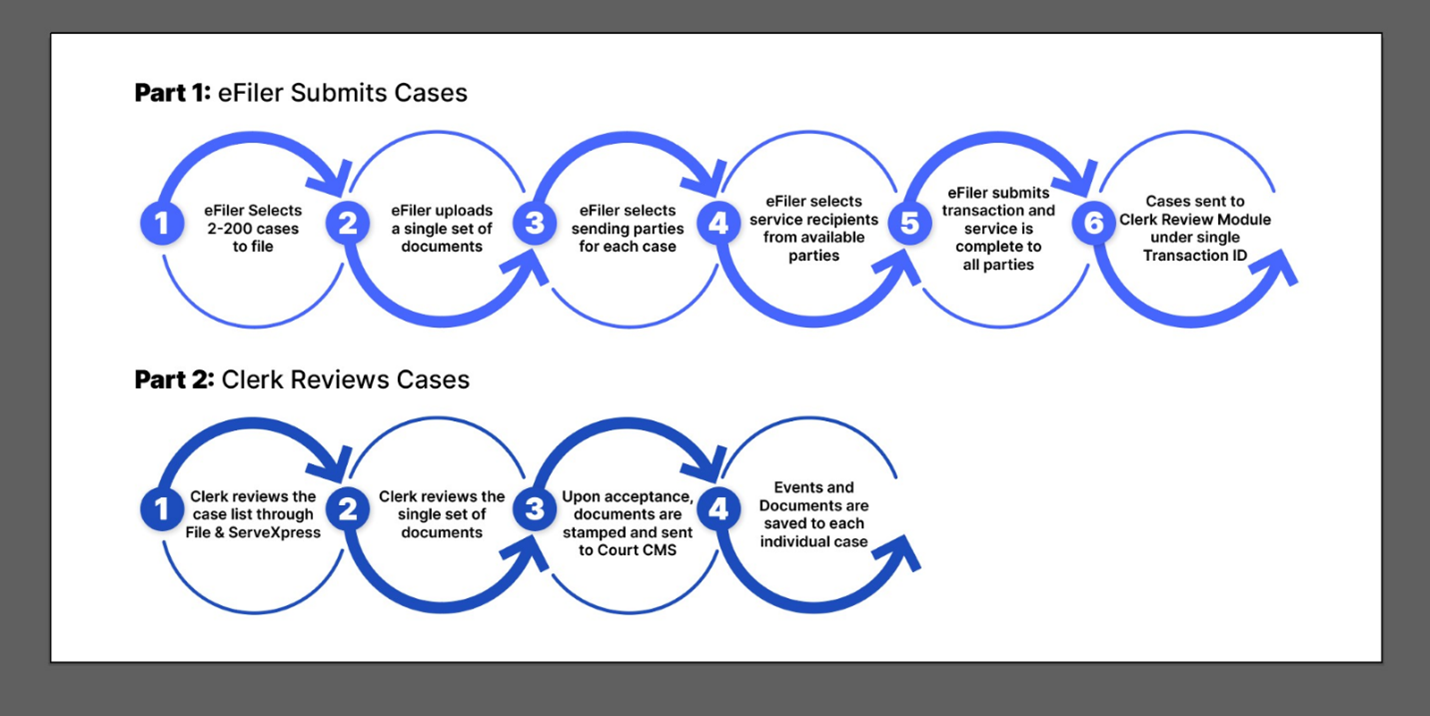
The Multi-Case Filing workflow is very similar to a typical filing. There are two modifications:
- The first step involves searching for and selecting a group of existing cases or using a case group that you previously set up.
- Like a single filing, each case requires a sending party to be selected and then with a single click you are able to serve ALL case parties that have registered for eService or US Mail across all selected cases.
You can find a step-by-step guide on our Multi-Case Filing tool here, which shows the major differences and the many similarities between Multi-Case filing and the typical filing workflow.
What's the Difference Between Multi-Case Filing vs. Batch Filing?
Multi-Case and Batch Filing have the same underlying goal: to improve the eFiling process for high-volume filers. Both tools allow you to eFile (and eServe if applicable) for multiple cases using a single transaction.
However, there are differences between the two processes that dramatically affect the experience of each feature:
- Multi-Case Filing uses the standard File & Serve browser-based application interface, while Batch Filing requires a dedicated software component that requires users to contact FSX staff for initial setup.
- You can use Multi-Case Filing for up to 200 cases, while Batch Filing has no software-imposed limit.
- Availability is different between the two features. Multi-Case is only available for Courts using the File & Serve electronic filing manager. In contrast, Batch Filing is compatible with many Courts supported by the File & Serve application and with our State specific File & Serve California, File & Serve Illinois, File & Serve Maryland, and File & Serve Texas.
- Multi-Case Filings must contain the same exact documents and document metadata for each case, while Batch Filing allows for filing different documents for each case.
Overall, Batch Filing is a more flexible tool, but one that isn’t as accessible as Multi-Case Filing. With Multi-Case filing, you can efficiently file high-volume workloads with just a File & Serve account using nothing but a browser and a slightly modified eFiling transaction flow.
Who is Multi-Case Filing For?
Multi-Case filing is a tool designed for medium to high-volume filers who must regularly submit the same set of documents into multiple cases. Examples include:
- DUI filings in jurisdictions where a single DUI results in multiple cases.
- Asbestos case filings.
- Vacation Notices.
Multi-Case filing in these scenarios would be significantly more efficient than filing the items one-by-one.
How Do Multi-Case Filings Get Accepted by the Court?
Multi-Case filing requires the accepting Court to use the File & Serve Electronic Filing Manager to organize the filings properly before being transferred to court infrastructure (such as a Case Management or Document Management system). However, the document acceptance process is streamlined for the Court users compared to traditional filings, as they can review the documents for the entire set of cases a single time instead of requiring review for each unique case.
However, this process does not change how documents are stored for the Court or the filer, as the documents remain accessible through each case through the File & Serve interface (or through the Court’s infrastructure of choice).
How to get Started With Multi-Case Filing?
All that’s required to get started is a File & Serve account. If filing into an available Court, select Multi-Case Filing from the “Filing & Service” transaction screen and get started. If you need help, you can contact us online or call us for 24/7 support.