If you use a calendar to schedule your meetings, personal life, and work tasks, chances are things can get a little tricky when you are trying to organize appointments around each other. There are ways to categorize and prioritize your calendar that can help to avoid overlapping and increase efficiency! Here are a few tips and tricks to help you along the way.
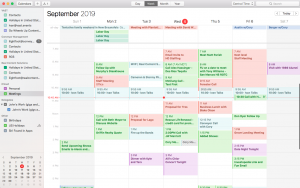
Make a list of all of your categories. Categories in your calendar include a selection of events, appointments, and meetings that share characteristics. It is up to you how broad you choose to make your categories. For example, doctor appointments can be included in your “personal life” category, but if you have frequent doctor appointments in different fields, you can create a “medical” category to separate them from your personal life. We suggest dividing your categories at the minimum between personal life, work meetings, and work deadlines.
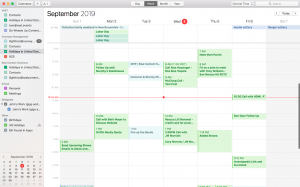
Prioritize your scheduling. Your calendar can be as full as you’d like! From scheduling your favorite TV show premiere to your kids’ practices, to mandatory meetings and optional work events. We suggest you first fill up your calendar with everything you can think of that requires a reminder, meeting time, or deadline. Once your calendar is full, many programs have the option of making an event “optional”, making it possible to view your calendar without your optional events showing. This function helps to prioritize what you can and cannot miss.

Use color-coding. When viewing your calendar in its entirety, you’re going to want it to be easy on the eyes. If you color-code your categories (most calendar programs will have this option for you), it helps to direct your eyes to what you know is pressing compared to what you might consider less of a priority. For some, color-coding is therapeutic and always the exciting part of organizing a calendar!

Share your calendar. Privacy settings are always an option if you’d like to keep some events unseen, but it’s absolutely in your best interest to share your calendar with colleagues, family members, and clients. This too helps to avoid overlapping, over-committing, and adds an extra set of eyes for important reminders! A simple way to schedule a client meeting is to share your calendar and give them the option to pick an open spot.
Whether you use your Apple/Android calendar, Google calendar, or Microsoft Outlook calendar- all programs should have functions allowing you to categorize, prioritize, and share! Once it’s all said and done, you will feel a huge weight off of your shoulders knowing that no unexpected surprises are going to pop up throughout your week!